This week, Joanna brought forward some options in terms of exploring new ways to incorporate technology into the classroom. One of the options was Canva, a graphic design platform that allows people to make designs such as posters, social media posts, websites, and apparently, virtual classrooms?
I use Canva on the regular, as I am on the social media team for both the climbing club and Found Off the Grid club at UVic. I absolutely love using Canva as it has so many options for what you can do on it. There’s awesome backgrounds, different elements and graphics you can include, text with many different fonts, sizes and colours, templates, so many options! You can also include your own images as well to make it more personal. I just love how accessible it is; the free account still allows you to have access to many of the features, and it’s just a quick download and you have your ready made design!
Here’s a post I made for Found Off the Grid recently to advertise a mountain biking clinic run by the club:
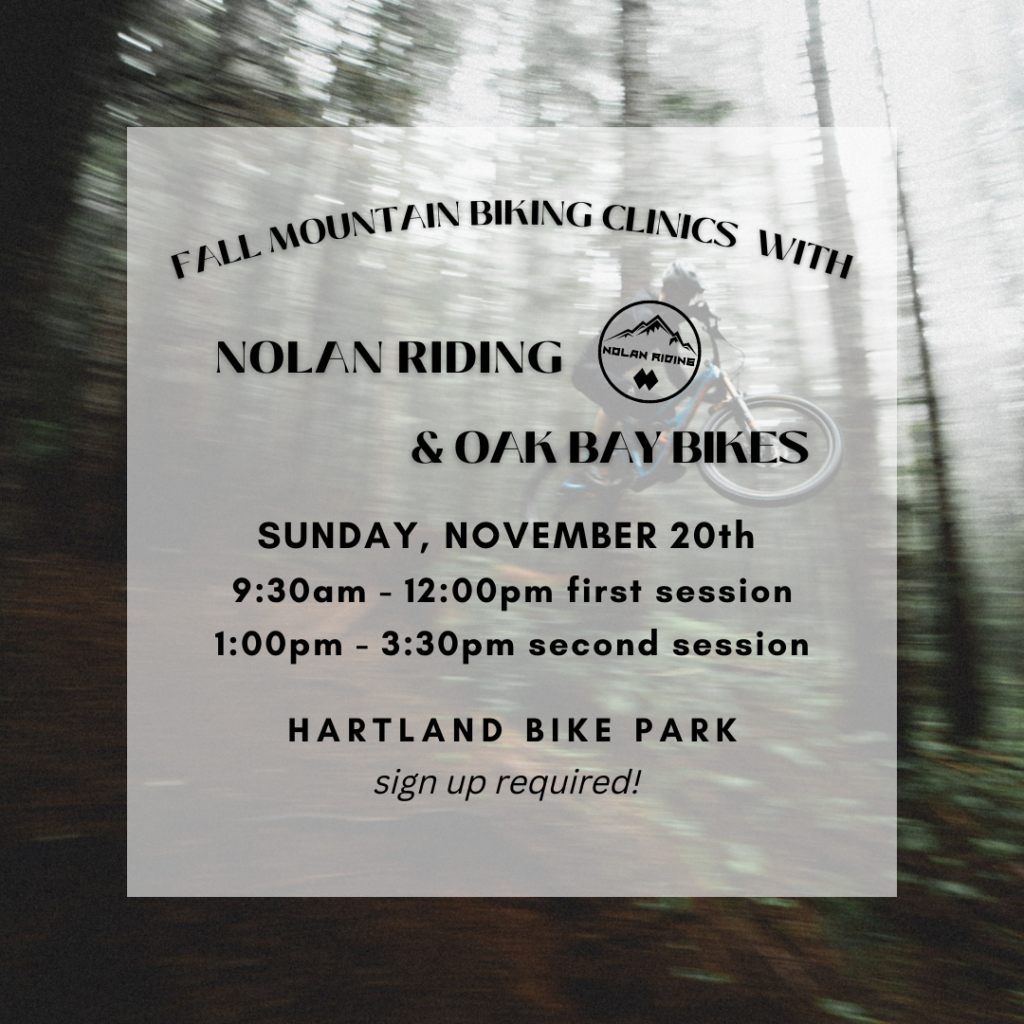

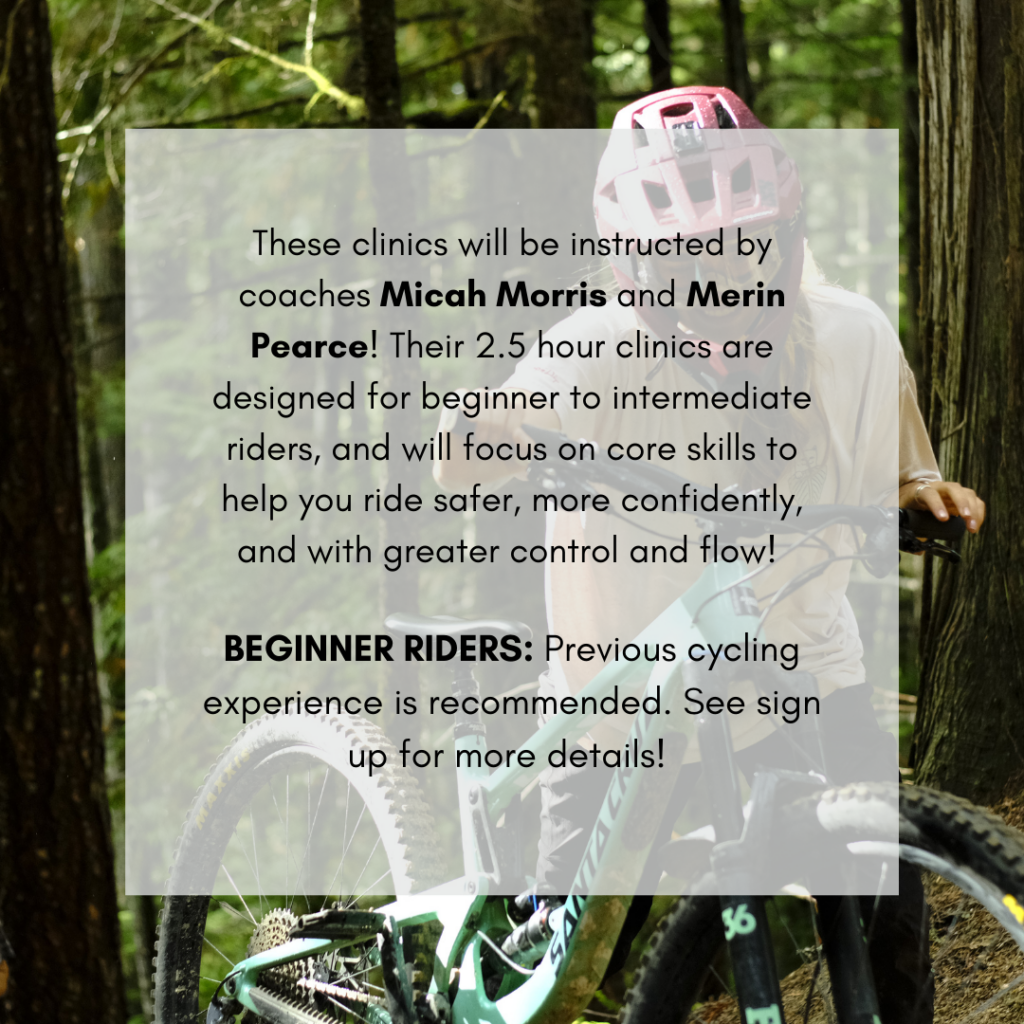

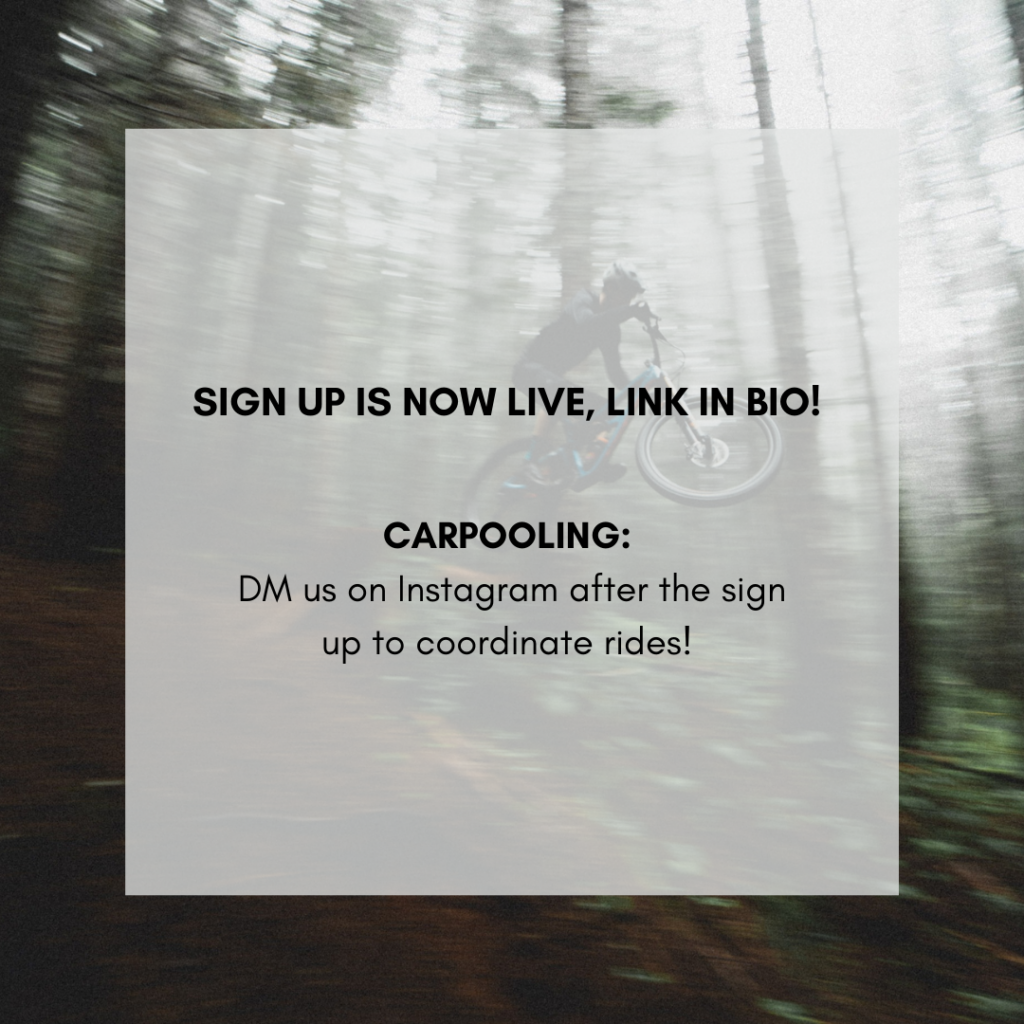
I was so surprised to hear the option of making a virtual classroom through Canva. I think that the idea of having a virtual classroom is very applicable to these times, as COVID continues to go around. I know for a fact that even in high school, if my teacher had done a background like that and included links and such, it would’ve had me much more engaged. I wanted to make a virtual classroom that would be my ideal setting for a class, so I set it in the middle of the woods. Creating this was so much fun, and I love how you can include links that students can click onto to do tasks. As I said before, by taking advantage of the feature of changing the background on Zoom, it makes an online classroom much more engaging. Here is my ideal classroom! I promise that safety precautions will be taken when I am a teacher – children will not be swinging from vines…







